To access your profile, click on your name at the top right of the interface. A drop-down menu opens.
User drop-down menu > Profile
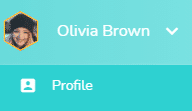
You can set up several elements of your profile, divided into several tabs (Agenda, Information, Configuration and Badges).
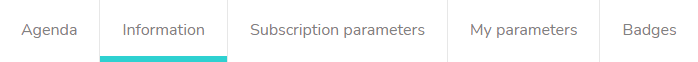
In the tab, to display the detail of a section, click on the arrow 
Click on a feature to view the dedicated article:
Agenda
Information
- Edit your profile picture
- Modify your information (First name, Last name, Organization, Position). Only First Name and Last Name are required.
- Language of the interface
- Notifications settings
- Change your password
Subscription parameters
- Subscription parameters, operating principles
- Customize the interface and white label