Members > Invitations tab: You can display and manage your invitation to collaborate.
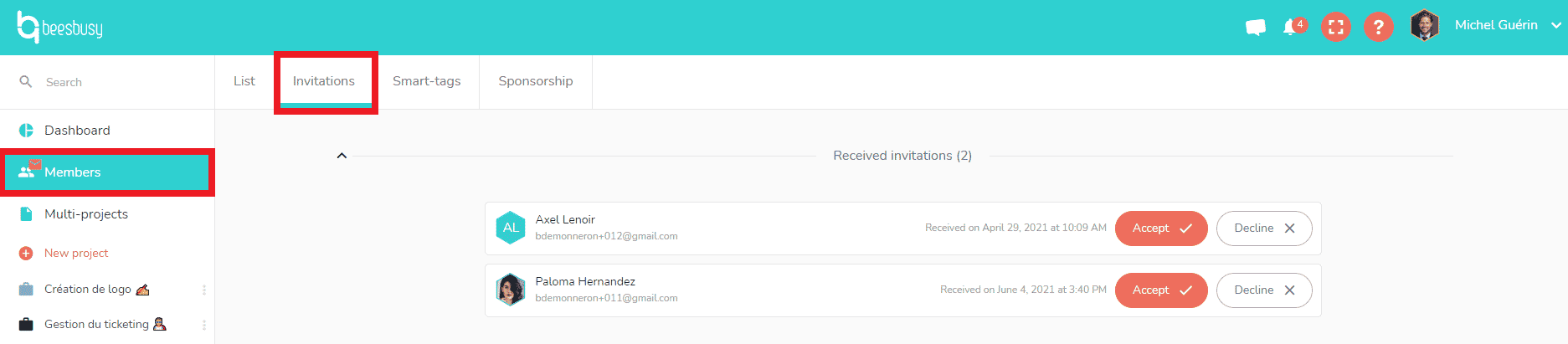
Your invitations are sorted as follows:
- “Received invitations“
- “Sent pending invitations“
- “Rejected send invitations“
You can resend or delete an invitation by clicking on it.
When you send an invitation to collaborate, if the person does not yet have a Beesbusy account, they will be invited to create a new account. If the person already has an account, they can choose to accept or decline the invitation.
Once the invitation is accepted, the person will have access to the projects that you have shared with them.
You will automatically receive a notification when you receive a new invitation.
The red envelope on the member pictogram indicates that there is an invitation to treat: 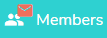
Click on “Members” to access the invitation.
You can as well go to the notification center by clicking on the notification icon 
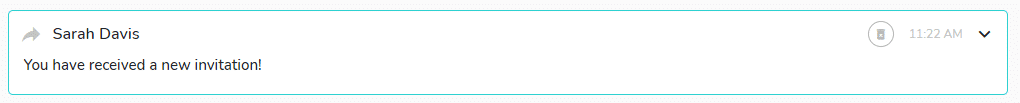
Click on the notification to view everything about it, click on « See », it will take you directly to the “ Received Invitations” section in your Members area.