An invitation code has been sent to you to discover the application or to join a subscription.
User drop-down menu> Invitation code:
Enter the invitation code that was sent to you and click on the “Send” button.
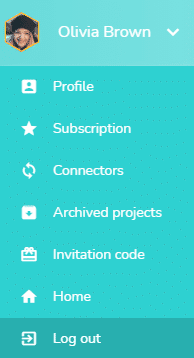
Note: To enter an invitation code, your email address must be verified.
A verification is carried out on the submitted invitation code. If it is correct, you can access Beesbusy with the invitation code features.
If you join a subscription, Beesbusy’s appearance may change if the subscription in question includes the White Label customization option.