To access the display options, simply go to your Multi-projects view and click on the red-framed “Projects settings” icon:
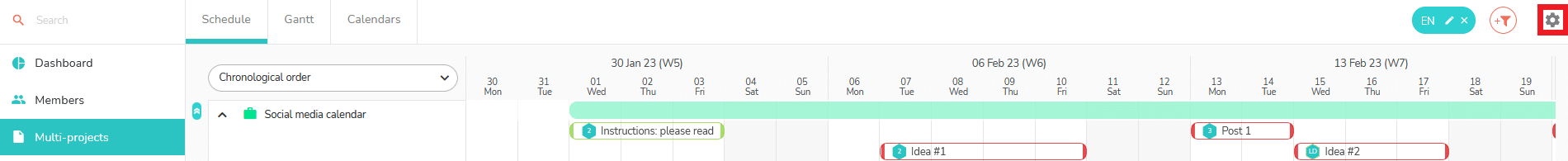
Display options
You can display the following information about the task:
– Start date
– End date
– Duration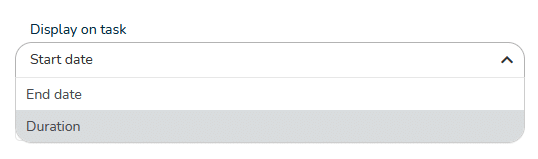
You can then check various options:
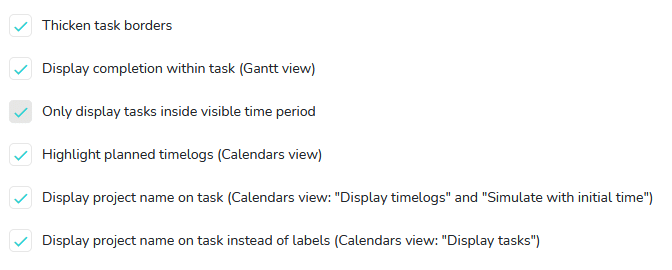
Thicken task borders
This option is used to thicken the borders of tasks so that they are more visible in the various Multi-projects views. This is ticked by default.
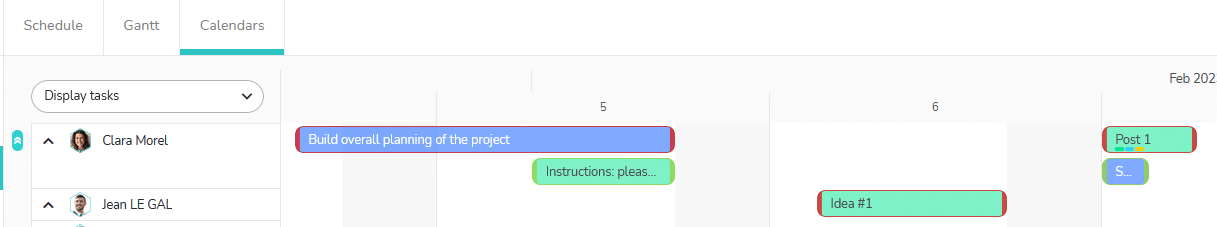
Show completion within task
Ticking this option displays the percentage of completion of tasks. In other words, when a percentage of completion is indicated in the What tab of a task, this percentage appears in the Gantt view.
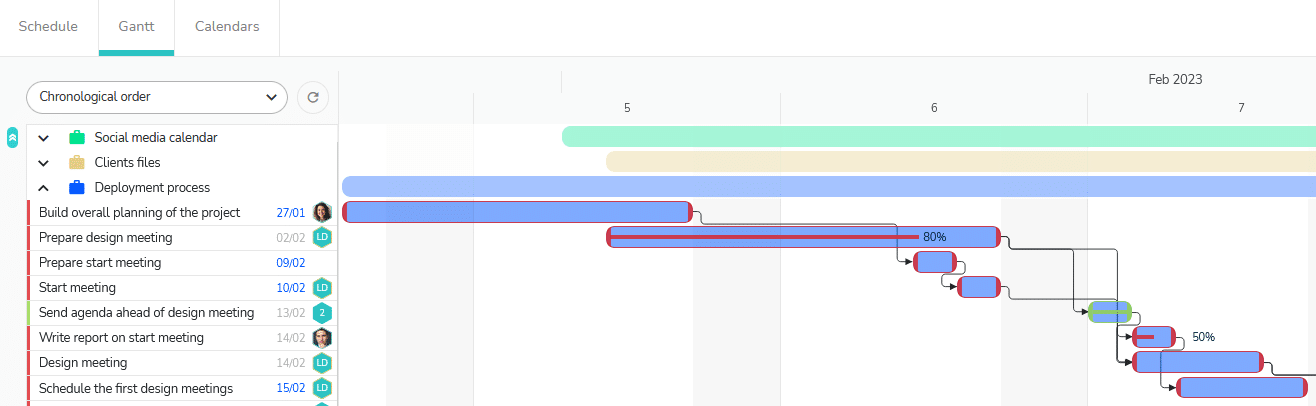
Show only tasks in the visible period
This option is always ticked. It allows you to load only the tasks for the visible period. The tasks that appear on your screen. The aim of this option is to optimise loading times, which is why it is always ticked.
Highlight planned timelogs
By ticking this option, which concerns the Calendars view with task display, you make the days on which times have been entered visible on the tasks.
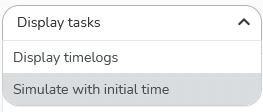
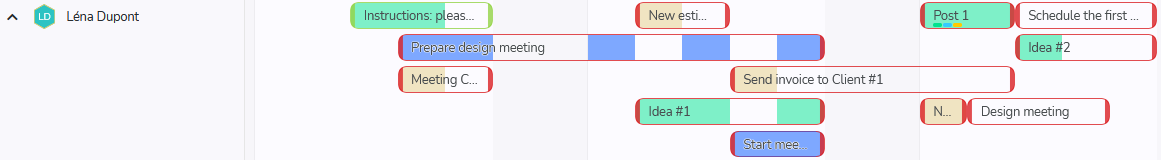
Display the project name on the task (Calendars view: “Display times” and “Simulate with initial times”)
Checking this option displays the project name under the task name in the views with occupancy rates:
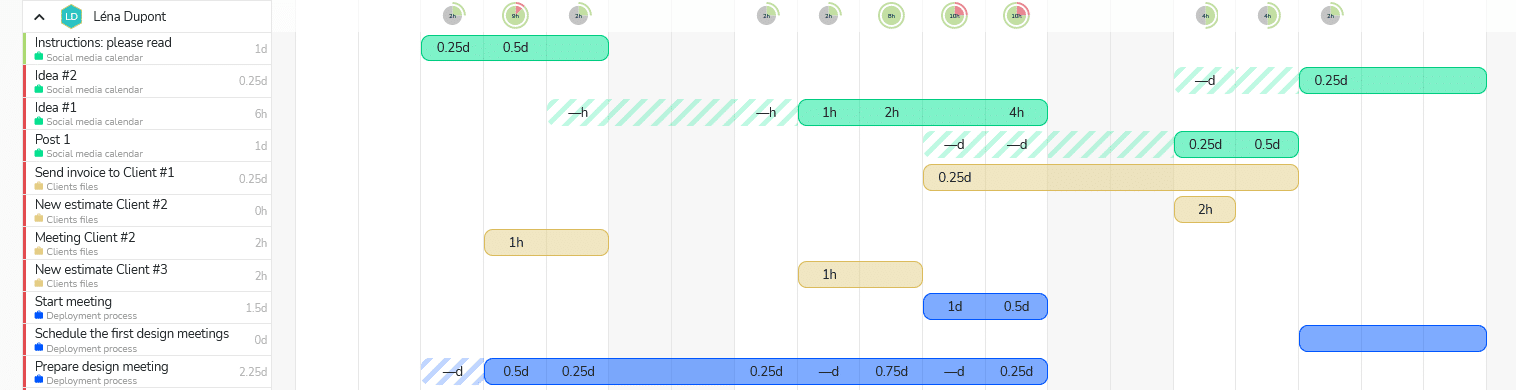
Display the project name on the task instead of the labels (Calendars view: “Display tasks”)
Ticking this option displays the project name on the task as shown below:
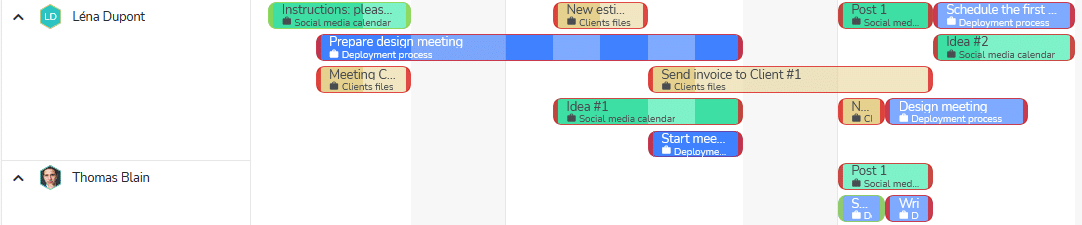
The advantage of this option is that you can see the project name directly on the tasks. By ticking the option, the labels are no longer visible on the tasks.