You can position a task as a priority in the What view directly by clicking on the “Arrow” 

You can also switch the “Priority Task” cursor between active or inactive in the task detail panel: Task > What tab. The toggle turns blue when it is active.
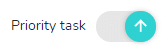
Note: There can only be 2 priority tasks per task list to prevent all tasks from being prioritized.