Project > What view: You can create one or more task lists in the What view of a project.
To create a task list, click on the “+” 
Type a name for your new task list and click on the “+” 
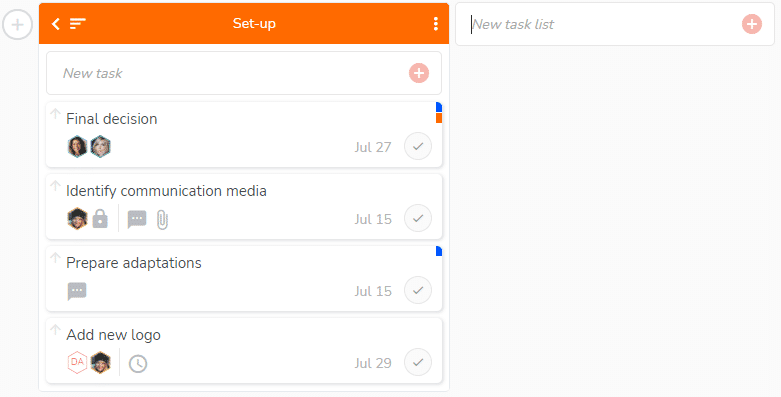
You can also organize task lists as you want by selecting a list and moving it using drag and drop.
Note : To rename, duplicate, or delete a task list, see the dedicated article.