User drop-down menu > Profile > Information: Go to the “Notifications” section to manage your email reception due to communication campaigns and buzz.
Communication campaigns
By checking the box in front of the option “I accept to receive communication campaigns by email” you authorize Beesbusy to send you information to the email address you have entered in your profile.
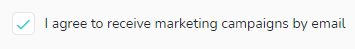
By unchecking this box, you will not receive any communication campaign by email from Beesbusy.
The buzz
When you receive a notification in Beesbusy, it is displayed as a badge on the Buzz icon 
You can also choose to receive (or not) notifications and/or information by email.
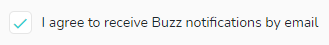
User drop-down menu > Profile > Information: go to the “Notifications” section.
By checking the box in front of the option “I accept to receive Buzz notifications by email”, you will receive by email the buzzes that are sent to you.
By default, the email address you created your Beesbusy account with is the one that will receive the buzz. You can however choose another email address, either for your professional buzz (those generated in the professional projects) or for your personal buzz (those generated in the personal projects).
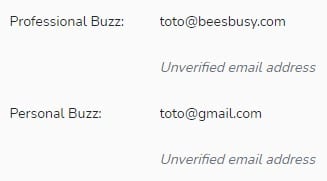
To change one of these email addresses, click on the pencil to the right of the email address and enter the new email address. A verification email is automatically sent to you to validate this new email address. Click on “Resend verification email” if it does not appear in your mailbox, or please check your spam.
Good to know: these email addresses defined for the reception of Buzz can be used to log to your Beesbusy account, as well as your main email address.
If you do not check the box in front of the “I agree to receive buzz notifications by email” option, buzz notifications will not be sent to you by email and will only appear in your notification center.
For more information about buzz: