The task history lets you view all modifications made to a task in reverse chronological order. For each modification, you can see who made it, as well as the date and hour it was made.
View task history
To view a task’s history, open the task and click on the “History” button in the bottom right-hand corner of the side menu:
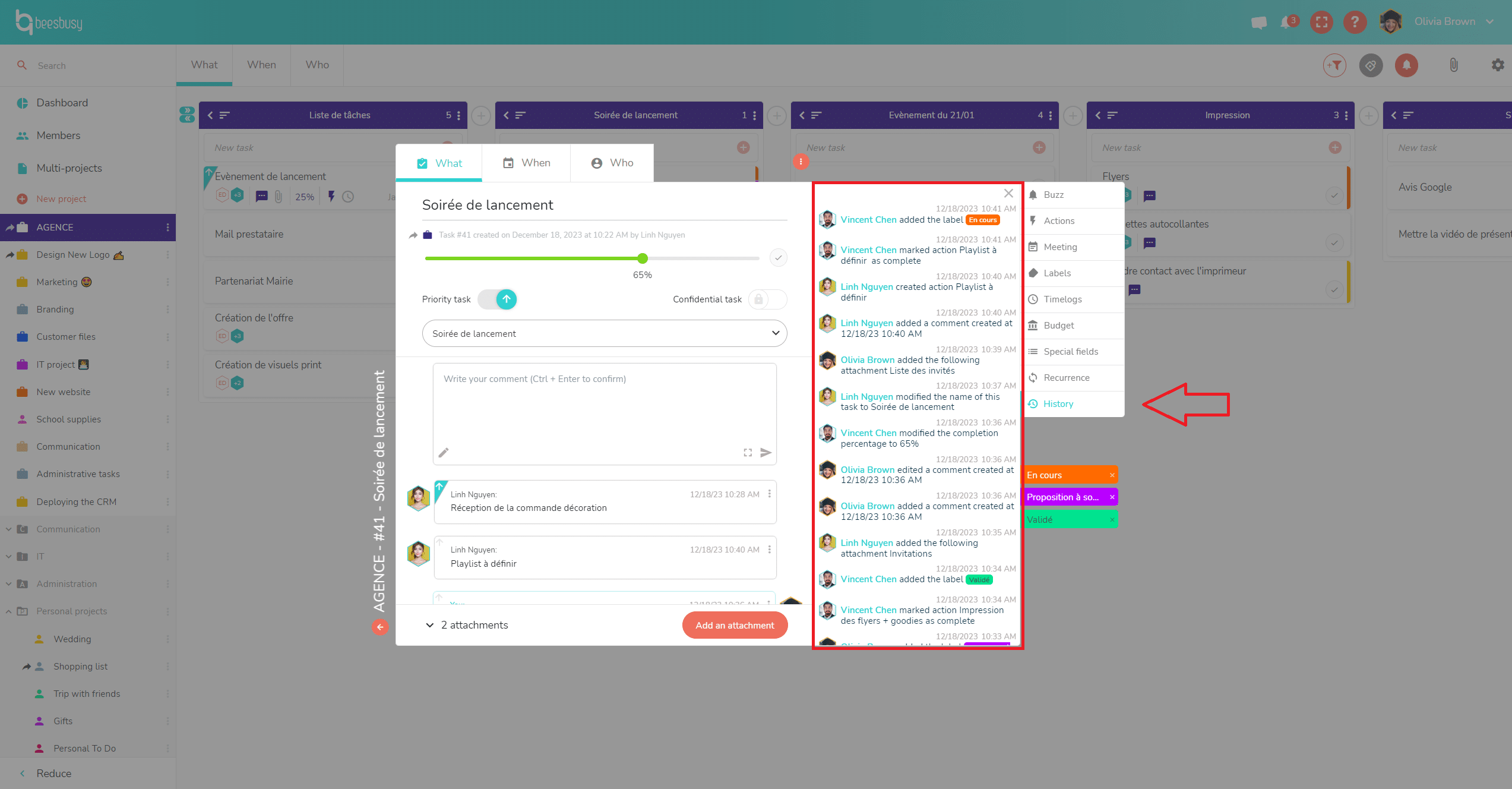
History display
When the history is open, you can view all previous actions, such as:
- Task creation
- Task name modification
- Assigning a member to the task
- Duplicating the task
- Moving the task to a task list or project
- Adding/deleting a comment
- Add/remove a label
- Add/remove file (attachment/link)
- Set task to “priority” or “non-priority”
- Change task to “confidential” or “non-confidential”
- Change task to “completed” or “not completed”
- Time modification
- Add/remove start date/end date
- Set or delete reminder
- Change completion percentage
- Set task as “milestone” or “non-milestone”
- Set up/remove recurrence
- Modification of budget values