By default, each task is visible to all project members. However, you have the option of marking a task as confidential.
The task will then only be visible to members participating in the project with administrator rights and members assigned to the task.
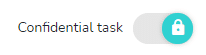
Task > What tab of the task detail: click on the padlock icon 
When confidentiality is active, the icon turns blue 

To turn confidentiality off, click the “Confidential task” toggle button again in the What tab of the task details panel.