You have the possibility to change the type of a project, meaning to switch between professional project or personal project. As a reminder, some features are not available for personal projects.
Project > “Settings” 
Go to the “Project” section and click on the desired type.
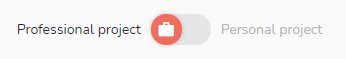
A confirmation message appears when switching from a professional project to a personal project. In this case, working hours, milestones, and existing links between tasks are removed.
Confirm your modification to validate the change.