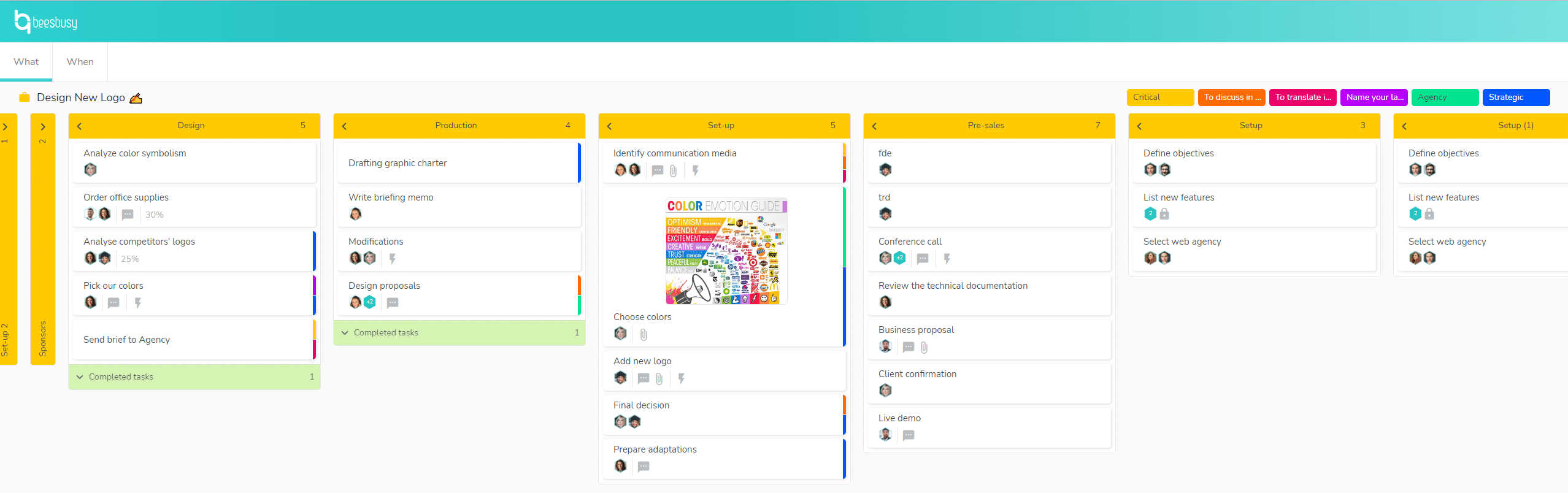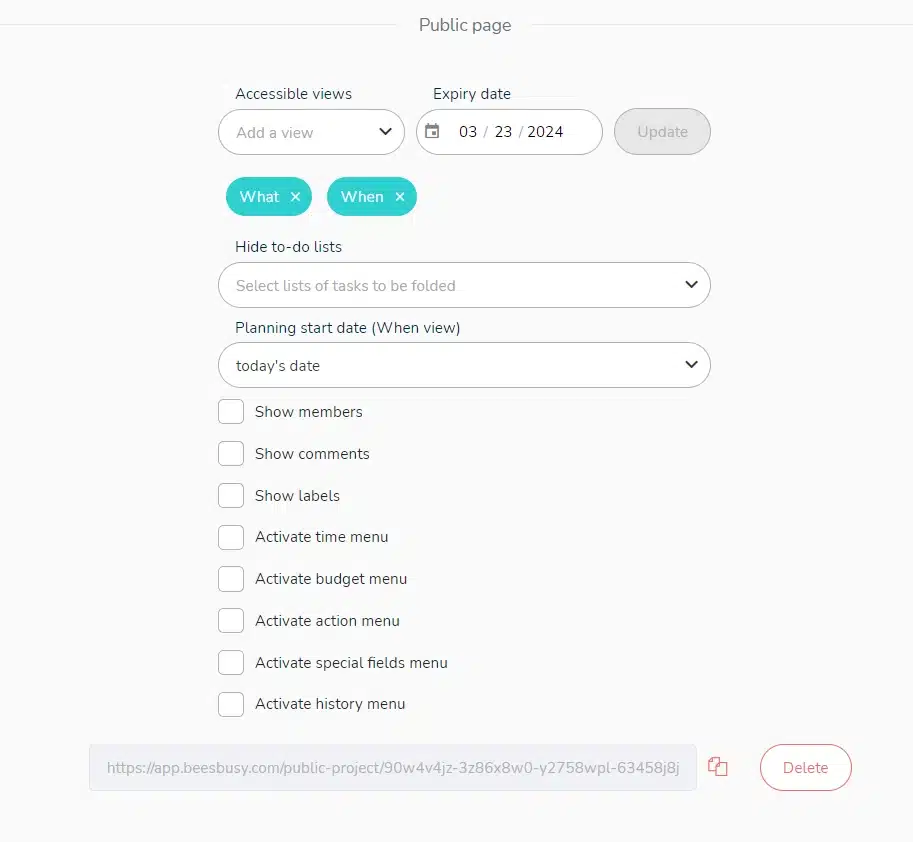A project’s “Page shared for consultation via URL” feature of a project allows you to give insight into a project to people who don’t have access to it. Either because they don’t have a Beesbusy account, or because the project is not shared with them.
This is made possible by generating an HTML link to a public page displaying the project data.
This page can only be viewed in read-only mode.
Generate a shared page
Project > 
Only project administrators can generate a shared page.
To generate a public page, simply fill in the information below:
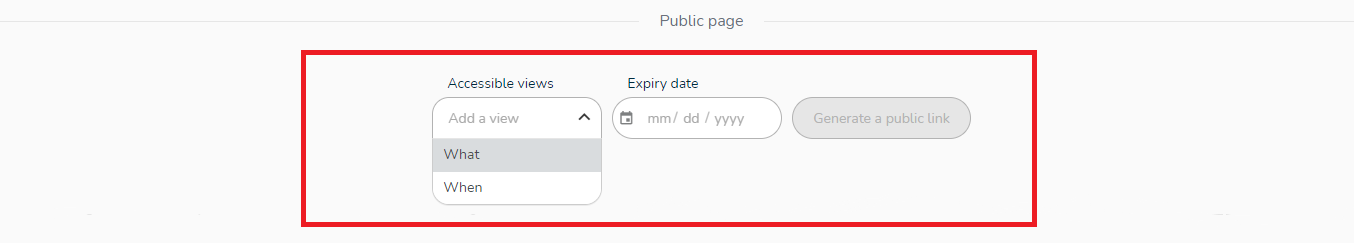
Accessible views
You can make the When view, the What view or both simultaneously accessible.
Expiry date
The date entered defines the end date of the generated link.
After this date, the link will no longer be operational.
Choice of elements to display
You can also choose which elements to display when you publish your shared page:
Generating a shared page link
Once you’ve filled in the above information, click on the “Generate a public link” button: a link will automatically be presented below.
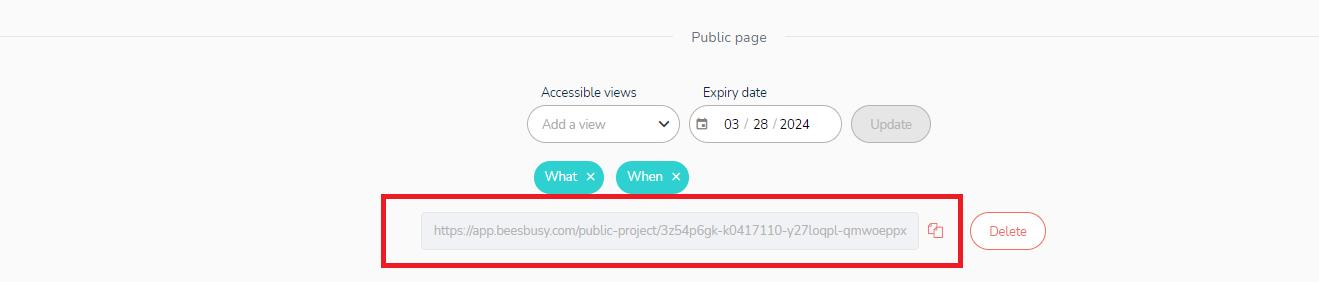
You can copy it by clicking on the button: 
If you change the end date of the link or the views presented, remember to update it by clicking on the button: 
View the shared page
Anyone with the generated link can view the project by pasting the link into their browser’s address bar and pressing Enter.