Would you like to see one of your template projects included in the list of projects that can be used when creating projects with assistance?
To do this, you must:
- Qualify your project.
- Submit your project for Beesbusy moderation.
- Beesbusy approves your request and includes your template in its official templates.
Qualify your project
To do this, go to the project settings by clicking on the gear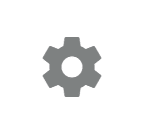
In the “Project template” section, you must provide information that will properly characterize this template project to facilitate its future use by the community: name, description, tags, etc.
You can also choose to include elements such as comments, scheduling, labels, etc. in your template.
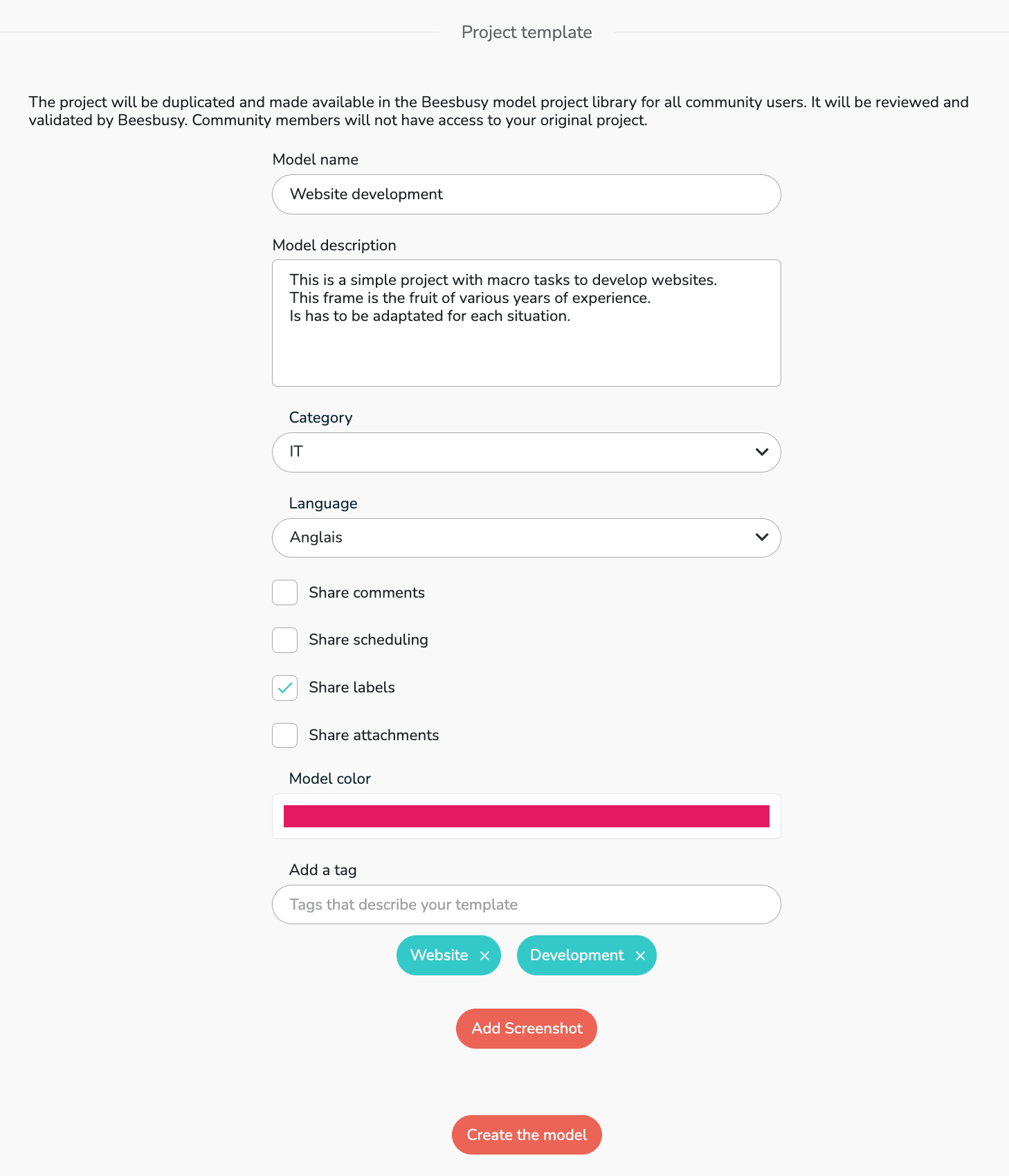
Submit your template for Beesbusy moderation
Once you have completed all the information you need, click the “Create the model” button.
This will send an email to the Beesbusy team informing them that a template project is awaiting approval. Instead of the “Create the model” button, it will now say “Model pending moderation…”
Beesbusy will either accept or reject your request. In either case, you will receive a notification in Beesbusy informing you of the outcome of your request.
Use your model project after acceptance
After receiving notification that your template has been successfully approved, click “New Project,” then “Create with assistance.”
You, as well as any other Beesbusy user, can now use your template project as an official Beesbusy template project.