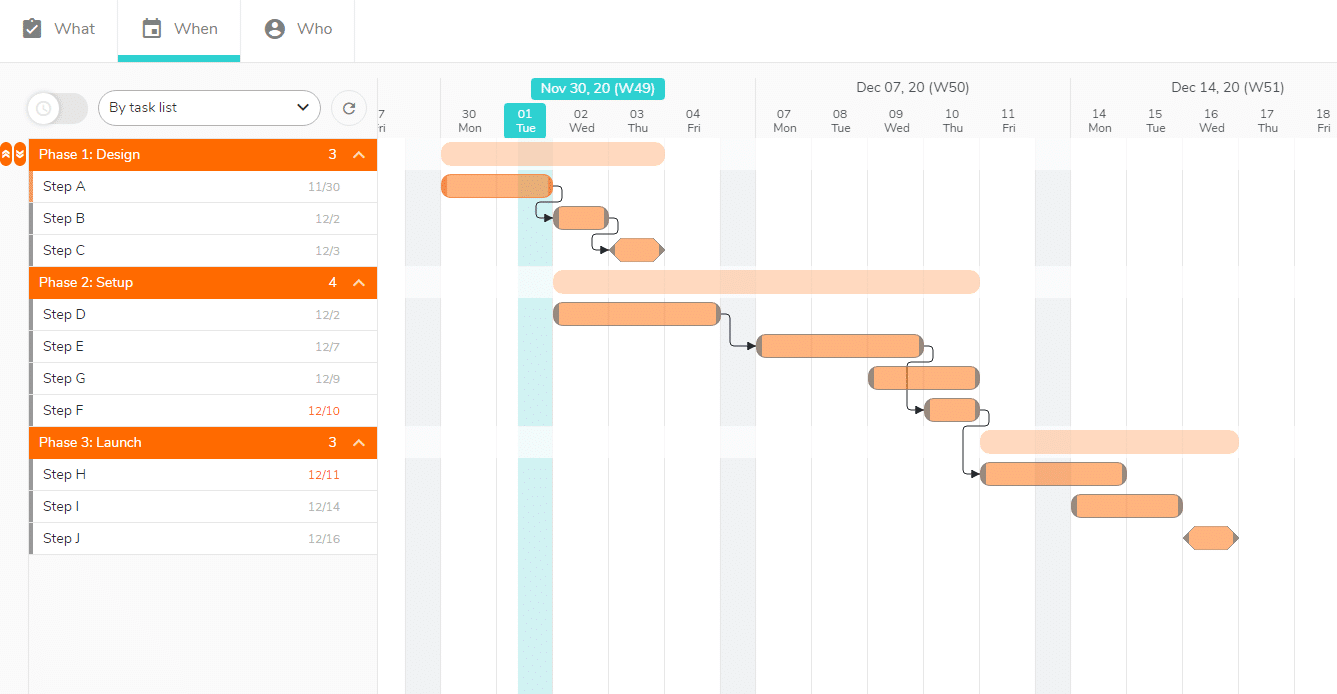The task lists can have a real role in the materialization of the stages of your project. A phase in a project can be represented by a task list and the steps in that phase can be represented by a task.
Example: Phase 1: step a, step b, step c,…
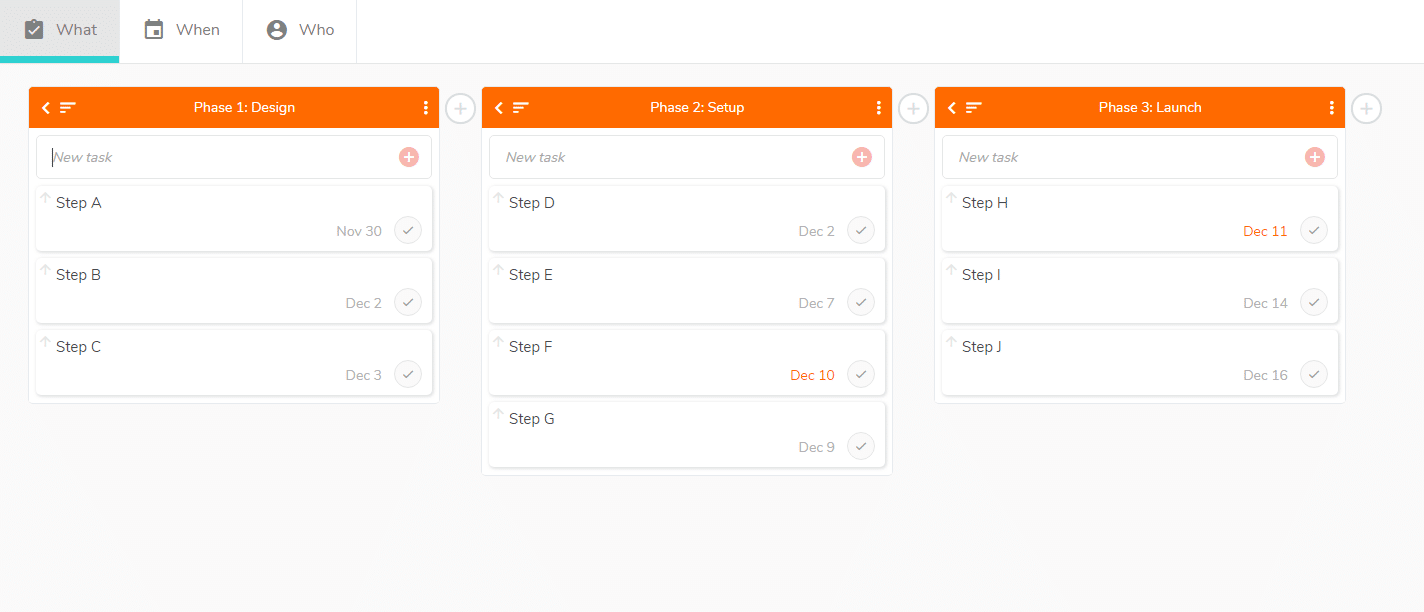
Additionally, in the When view, you can sort tasks by task list in order to group them together. The planning of the different phases of your project will then be visible.
You can also add links to create a succession of tasks and milestones to represent important deadlines (for instance the end of a phase).