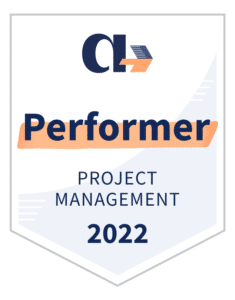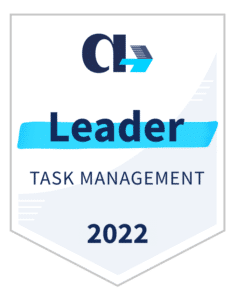Use an invitation code to discover Beesbusy and/or join your team
Beesbusy, the project management tool that combines advanced features and simplicity
Create an account if you haven't already
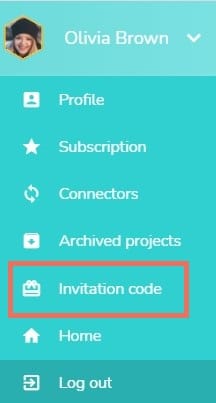
Step 1 : Access your profile
- Access Beesbusy in your internet browser.
- Click on your name at the top right to open the drop-down menu for your Beesbusy account.
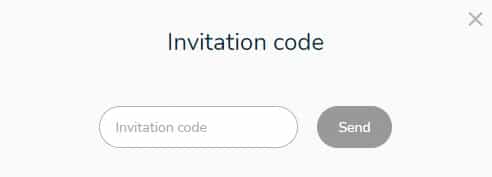
Step 2 : Add the given code
- From the drop-down menu, click on “Invitation Code” to open the pop-up window.
- In the “Invitation code” box, enter the code, then click on Send.
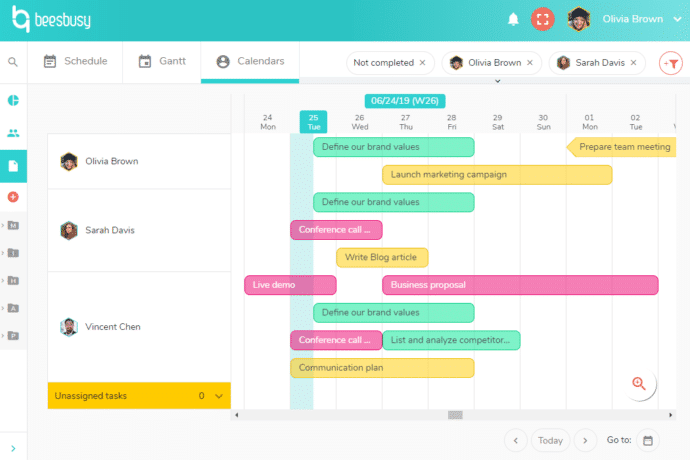
Step 3 : Take full advantage of Beesbusy
To take advantage of the advanced features, use Beesbusy on your computer.
Organize everything with Beesbusy
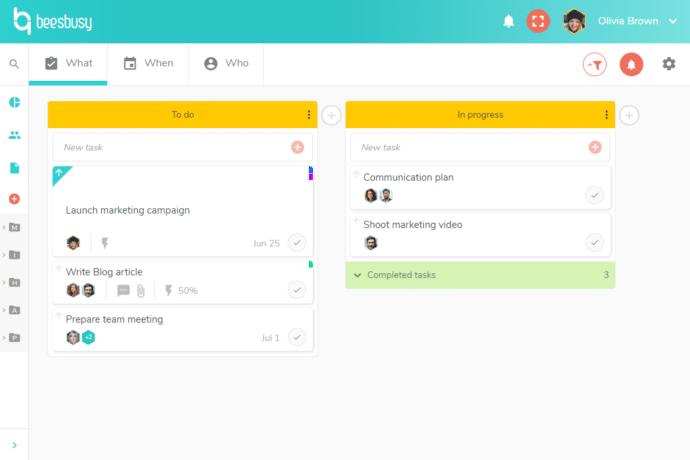
Manage your projects, tasks and activities
- Easily organize all the tasks and stages of your project, from concept to completion.
- Create tasks lists to break your project into multiple categories.
- You can centralize all information and monitor the progress of your team.
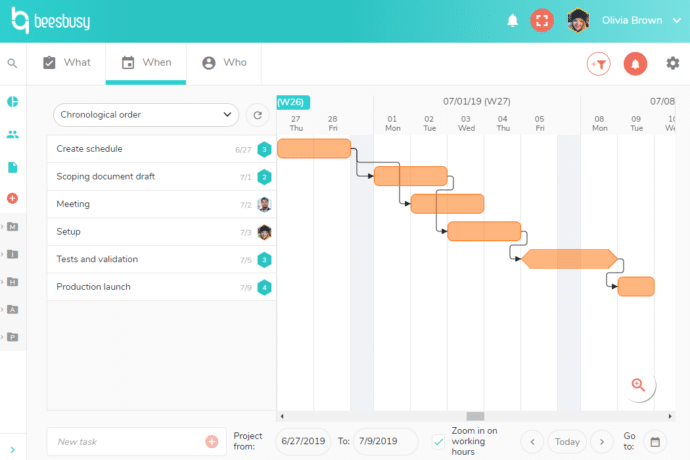
Clearly visualize your schedules
- Plan your project visually over time to make sure you meet your deadlines.
- In the event of the unforeseen, Beesbusy is here : you can adjust your entire schedule with one click.
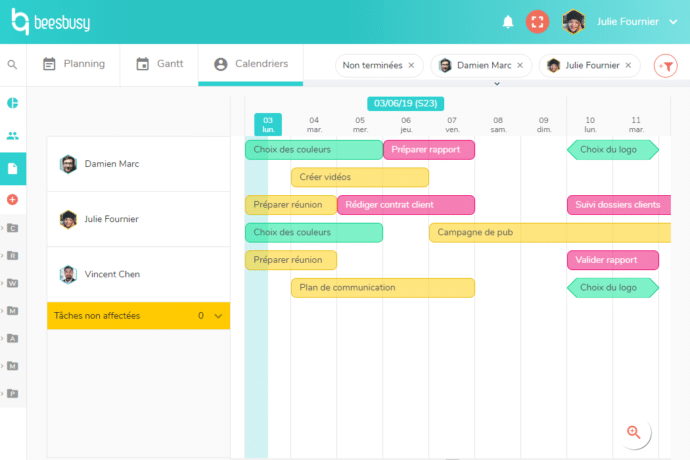
Teamwork made easy
- Find all your team schedules and optimize the workload.
- Improve the efficiency of your team with a truly collaborative tool.
More than 80,000 users rely on Beesbusy

Customization
You have specific needs, we can make custom developments.

White-label
Add your logo and choose the colors of your workspace.

Online help
With online help and support at your service, your questions will not go unanswered.

Privacy
Your data is used by Beesbusy only and is never resold.