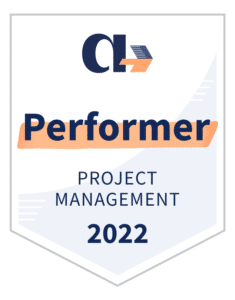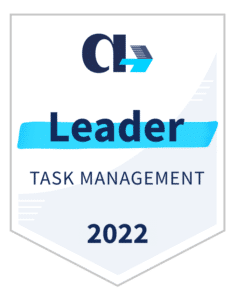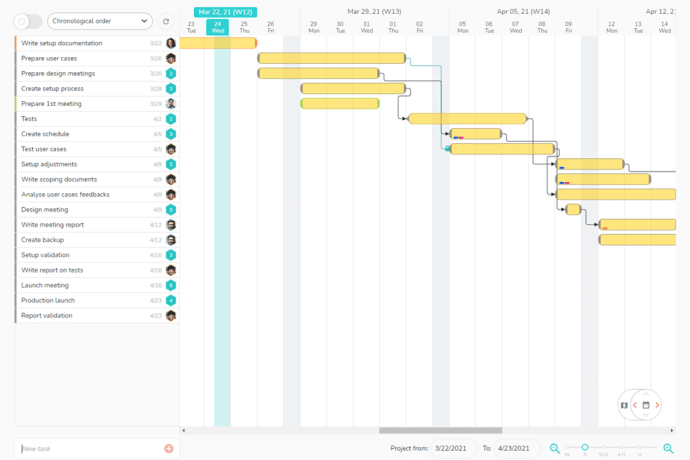
A real Gantt chart
Perfect for visual planning
- Organize your tasks over time
- Create linked tasks and milestones
- Visualize the progress of the project
- Adjust the schedule with one click
- Don’t miss any more deadlines
We finally have a clear, efficient, and approachable vision of the progress made on each project and task entrusted to our project managers.Eléonore B. Talent Acquisition Project Manager
Entrusting a task to a team member and tracking their progress is very simple. And the planning management is very readable and intuitive.Vincent L.B. CEO
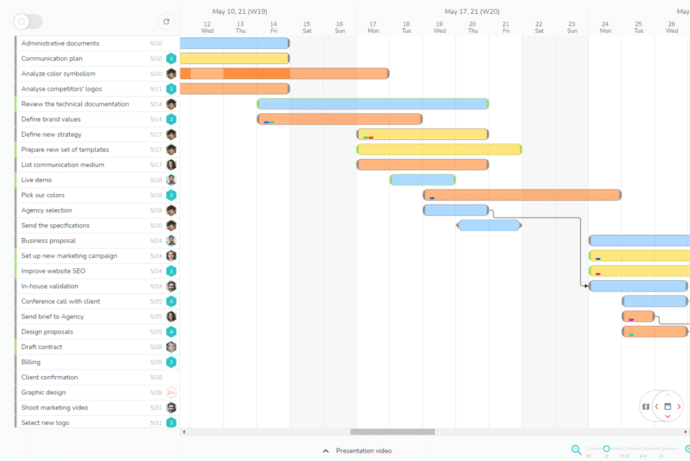
Schedule several projects at the same time
Gain efficiency with customizable multi-projects views.
Get an overview of your activities and make your planning easier.
Packages for all organizations
Take advantage of discounted rates with team packs
-
1
-
5
-
10
-
20
-
50
-
100
-
200
-
500
-
+500
For any other number of licenses, please send us your request on the chat
FREE
Organization with task lists
Free
No credit card required- Unlimited projects
- Unlimited task lists
- Unlimited tasks
- Unlimited members and collaborations
- “What” view: organization with task lists
- Recurring tasks
- Reminder feature
- Project folders
- Personal dashboard
- Send unlimited notifications (Buzz)
BUSINESS
Collaborative work and planning
€9,99
Taxes includedPer month - billed annually
€9,99
- All FREE features, plus:
- “When” view: Gantt Chart
- “Who” view: team schedule
- The 3 multi-projects views: overall view of your projects
- Unlimited number of attachments
- Team dashboard and statistics
- Project archiving and deletion
- Calendar synchronization (Google and Outlook)
- Trello import
ENTERPRISE
Advanced project management
€19,99
Taxes includedPer month - billed annually
€19,99
- All BUSINESS features, plus:
- Time management:
- Initial time
- Planned time
- Achieved time
- Remaining time
- Total time
- Progress
- Time tracking:
- Per member
- Per task
- Export to Excel
- Global Dashboard for overall project management
- White-label: customize your team’s workspace with your colors
- Customization of your projects’ colors
- Smart-tags on members
- Custom fields to members and projects
- Fixed links: freeze the duration of the links on the Gantt chart
Your projects represented in different ways
See your projects in different views: the changes you made in one view is carried over to the other.
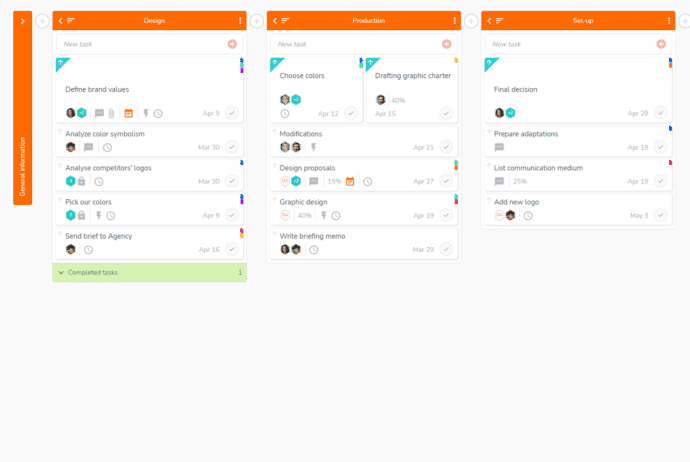
A Kanban view
Organize your tasks in the form of lists:
- Quick creation of tasks
- Drag and drop movement of tasks
- Creation of custom lists (project stages, theme…)
- Validation of tasks in one click
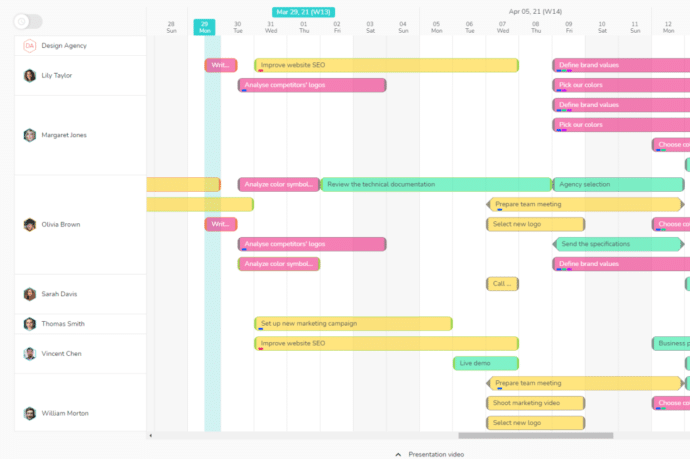
A team calendar view
Visualize and optimize your team’s tasks:
- Customize the display with filters
- Move a task and visualize the impact in real time
- Get an overview of your team’s projects
Don’t wait any longer to organize your activities in a simple and effective way!
More than 70,000 users rely on Beesbusy

Customization
You have specific needs, we can make custom developments.

White-label
Add your logo and choose the colors of your workspace.

Online help
With online help and support at your service, your questions will not go unanswered.

Privacy
Your data is used by Beesbusy only and is never resold.