The employees’ situation varies a lot regarding their country and employer, as well as because of the particularities of their private lives. As a result, not everyone works on a common weekly model. In fact, some employees work 35 hours a week, others 38 hours 30 minutes a week, others 40 hours a week, some work part-time, or 4 days of work out of 5, etc.
In Beesbusy, this diversity of situations can be considered and respected when planning the workload.
Indeed, each member can define the number of hours worked in a typical week in their profile.
For example, Olivia works 35 hours a week, allocated as follows:
8 hours on Monday, 8 hours on Tuesday, 4 hours on Wednesday, 8 hours on Thursday and 7 hours on Friday.
Olivia will be able to integrate his working hours into his calendar:
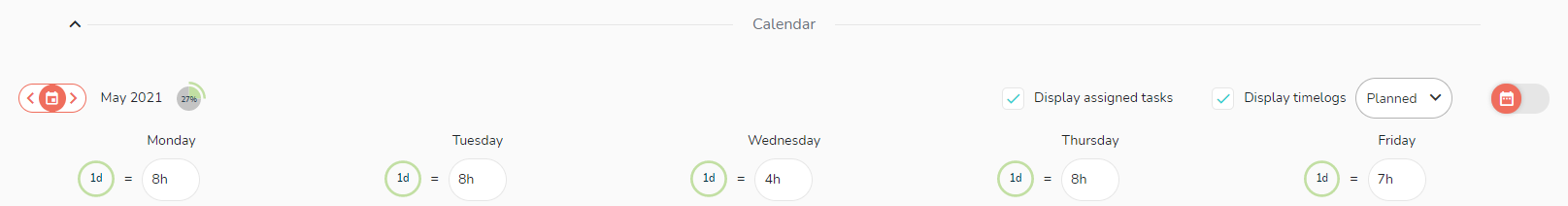
This customization of Olivia’s calendar will be considered when calculating her occupancy rate on projects.
For example, on Wednesday the May 5th, Olivia has to work 2 hours (workload) on the “Draft contract” task:
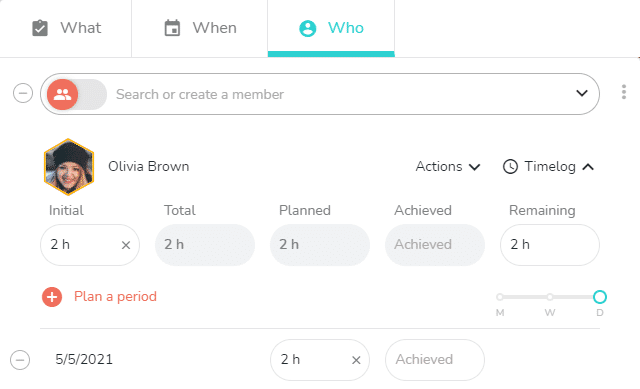
Olivia has indicated that she works 4 hours on Wednesday, so her occupancy rate will be 50% on that day:
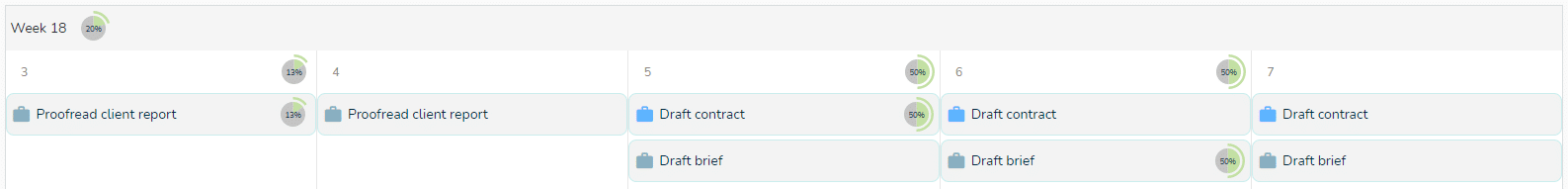
Finally, if Olivia chooses to add days offs, she will appear as 100% occupied on the selected days, and the mention “Unavailable” will be specified:
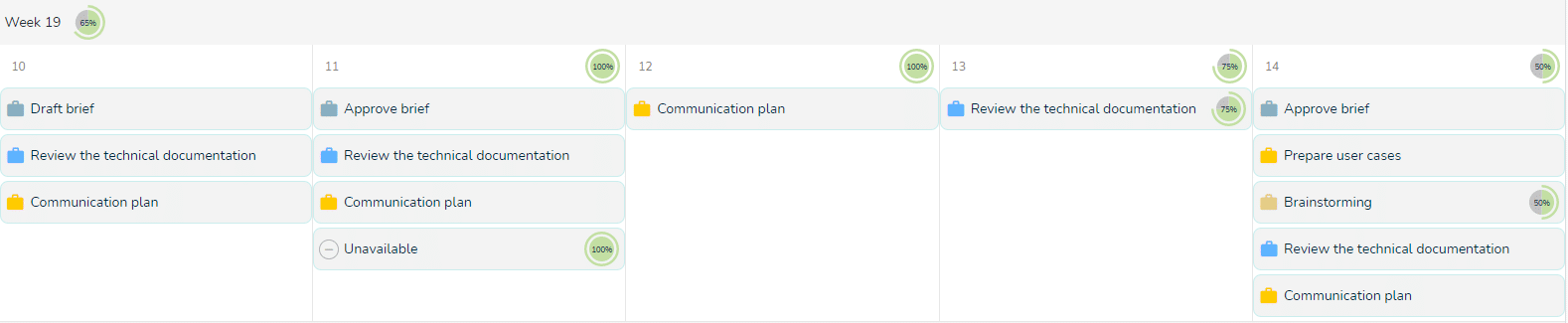
What happens if weekly working hours are not customized?
In Beesbusy working days are 8 hours long by default. This number of hours will apply to all days from Monday to Friday for the purpose of calculating the occupancy rate.
Saturday and Sunday are off by default. But the weekend is also customizable for those who need to plan working time there.