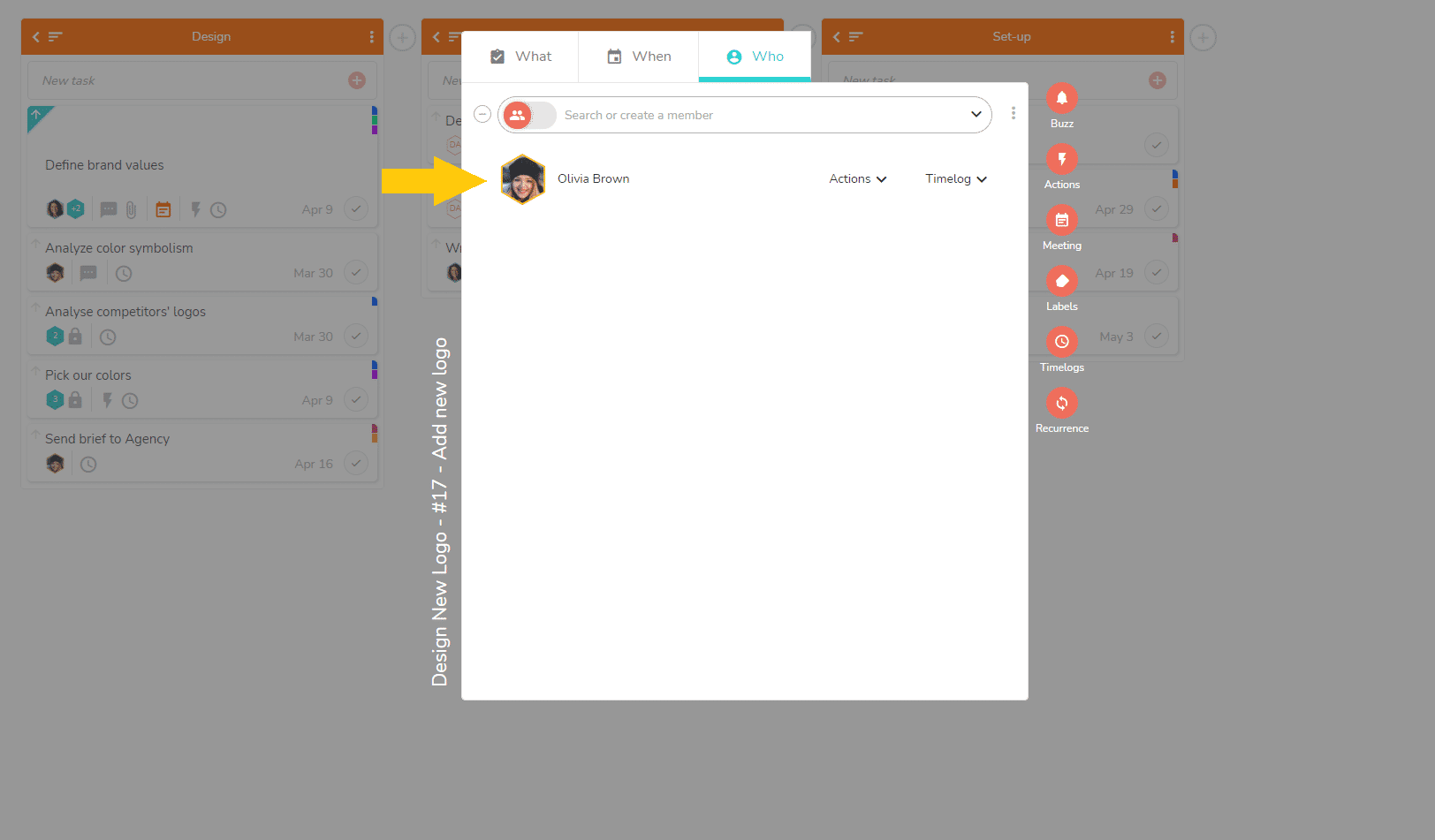Schedule the task at its creation date by default
You can check the option “Plan today” in the “New task default parameters” section of the project settings:
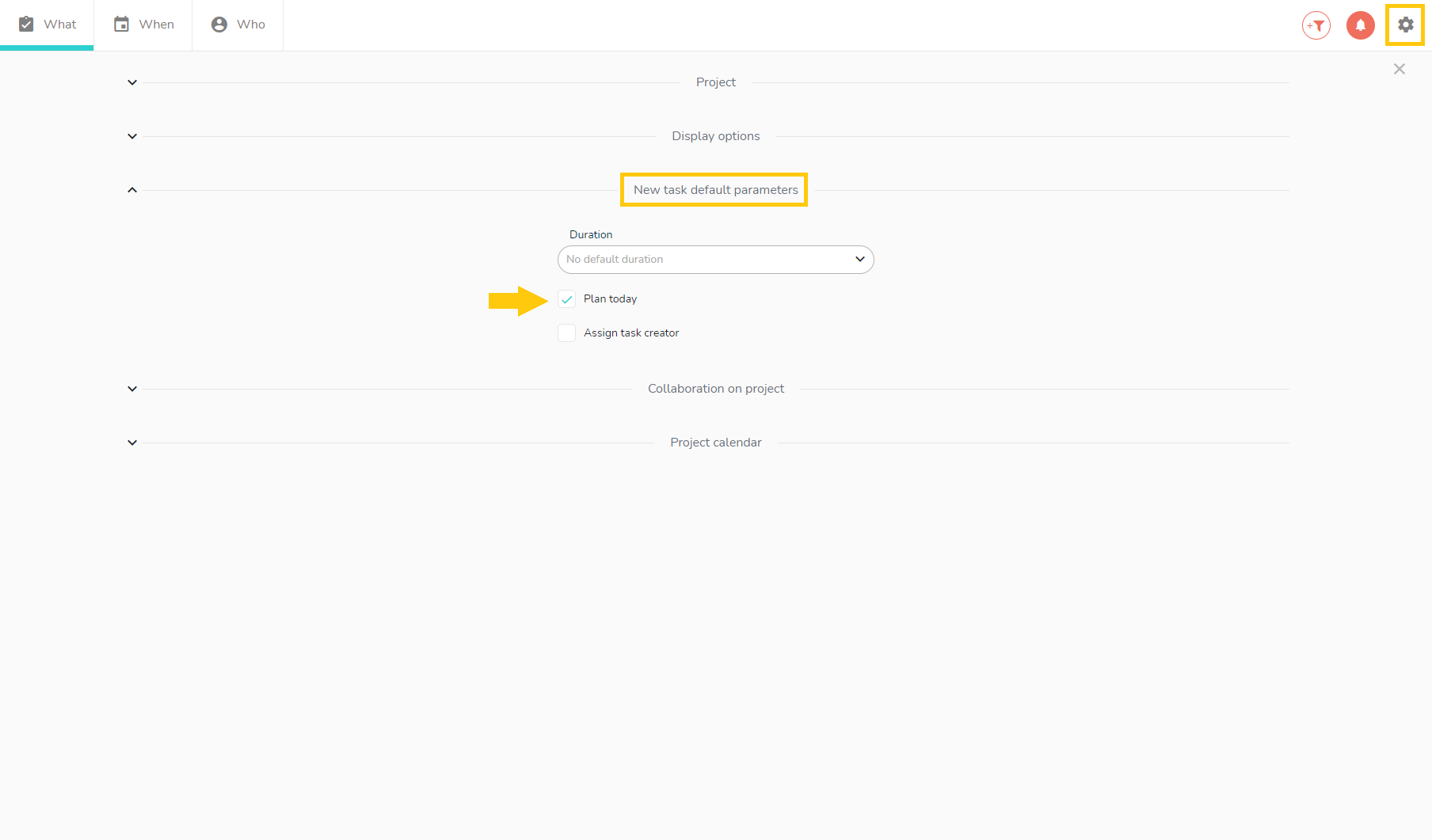
This option allows you to automatically schedule a new task on the day it is created.
Using this configuration, the task is scheduled as soon as it is created in the Gantt chart of the “When” view of the project in question:
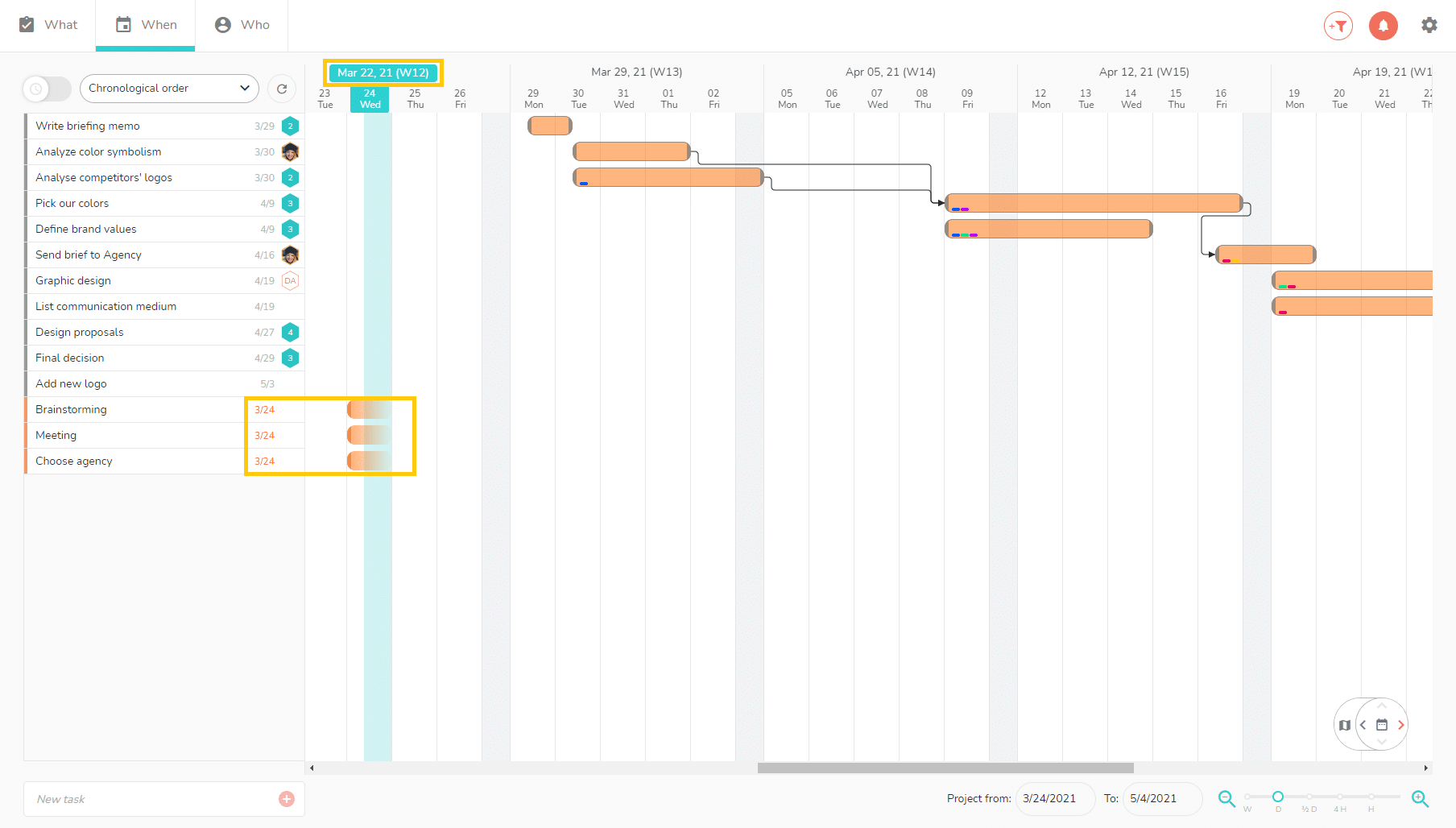
Set a default duration
You can assign a default duration of one day or one hour to new tasks created by clicking on the options in the drop-down menu:
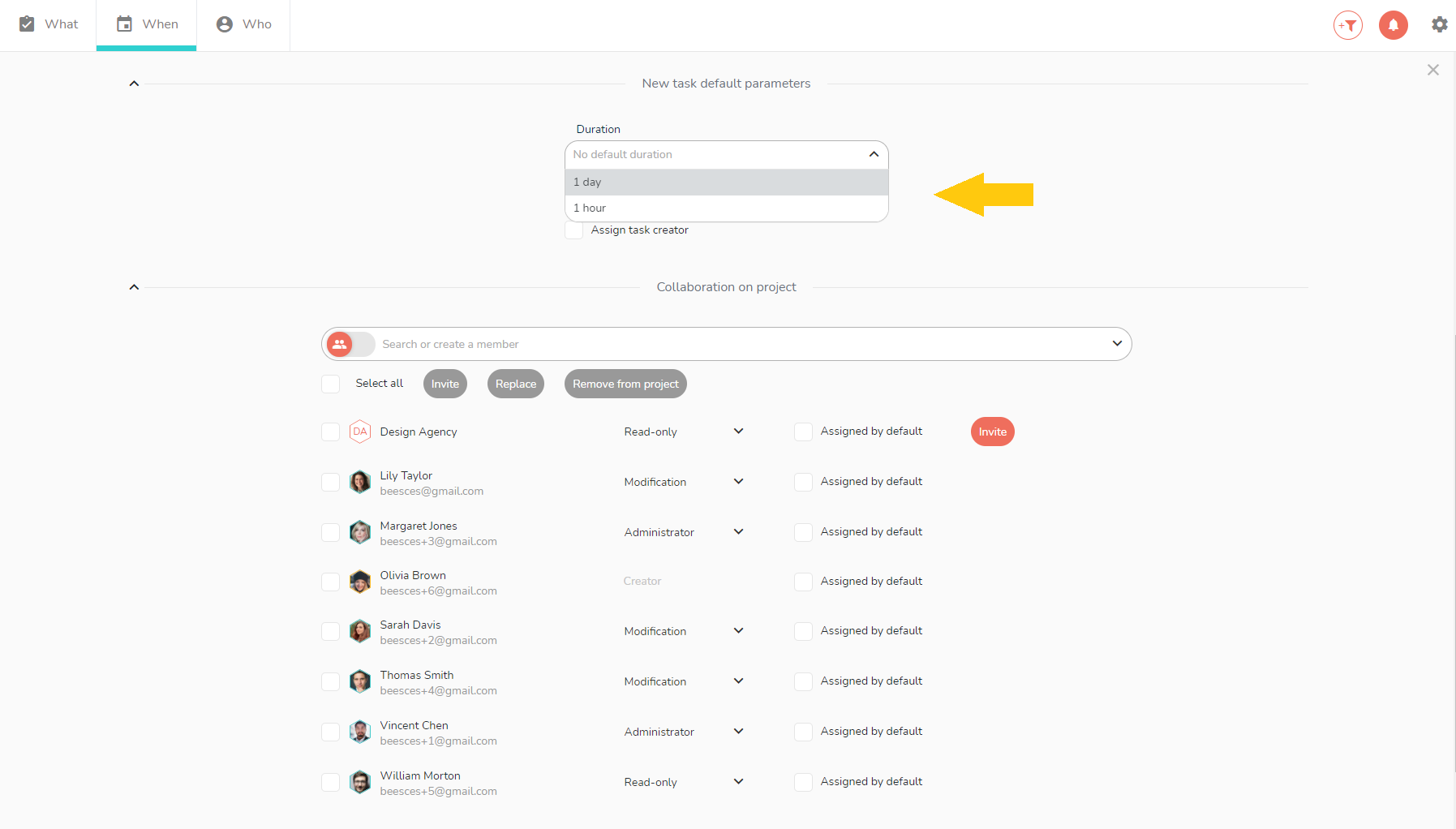
Thus, the duration is automatically generated in the “When” tab of the task:
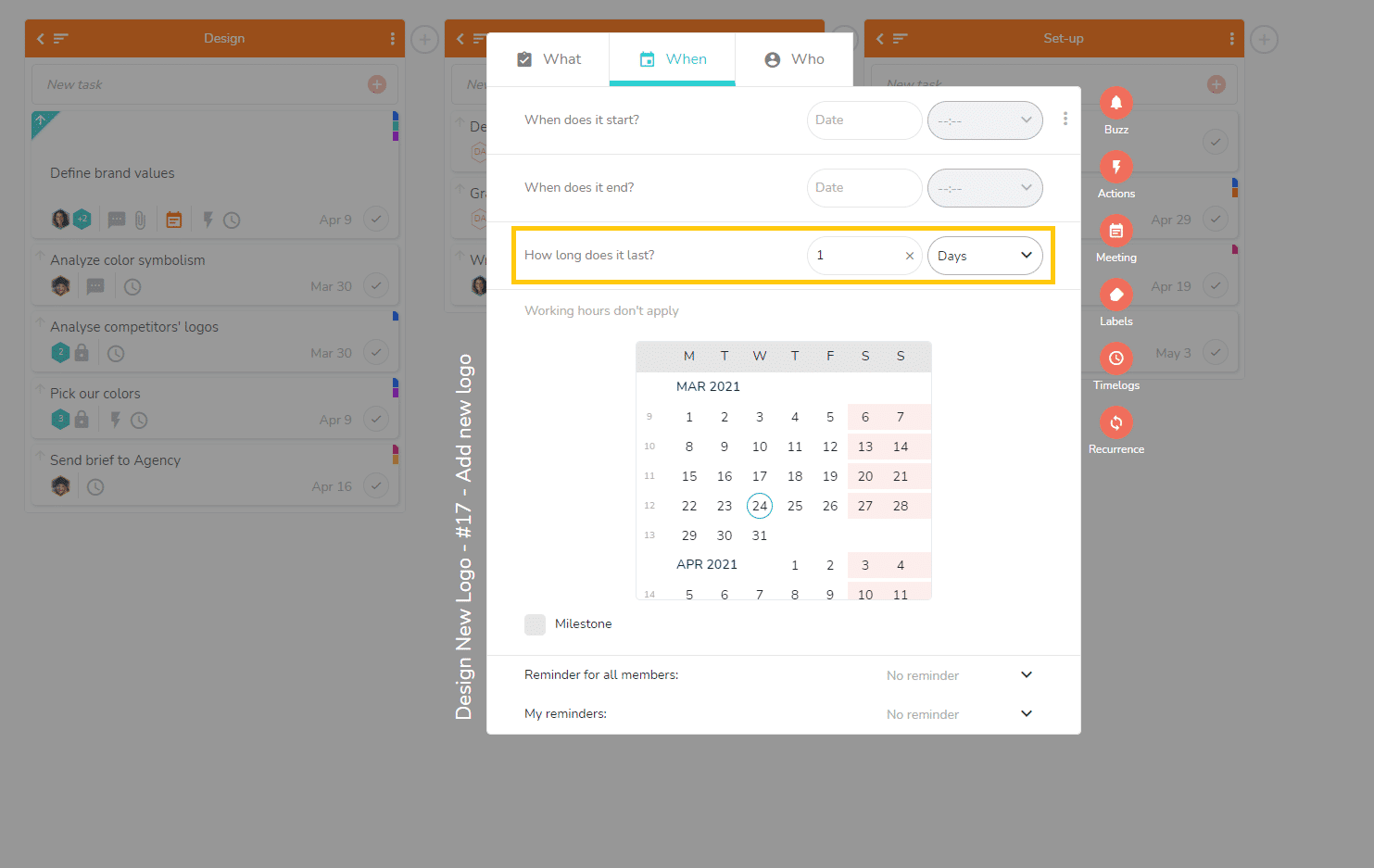
Assign the creator to the task by default
Finally, you can assign a task to its creator as soon as the task is created.
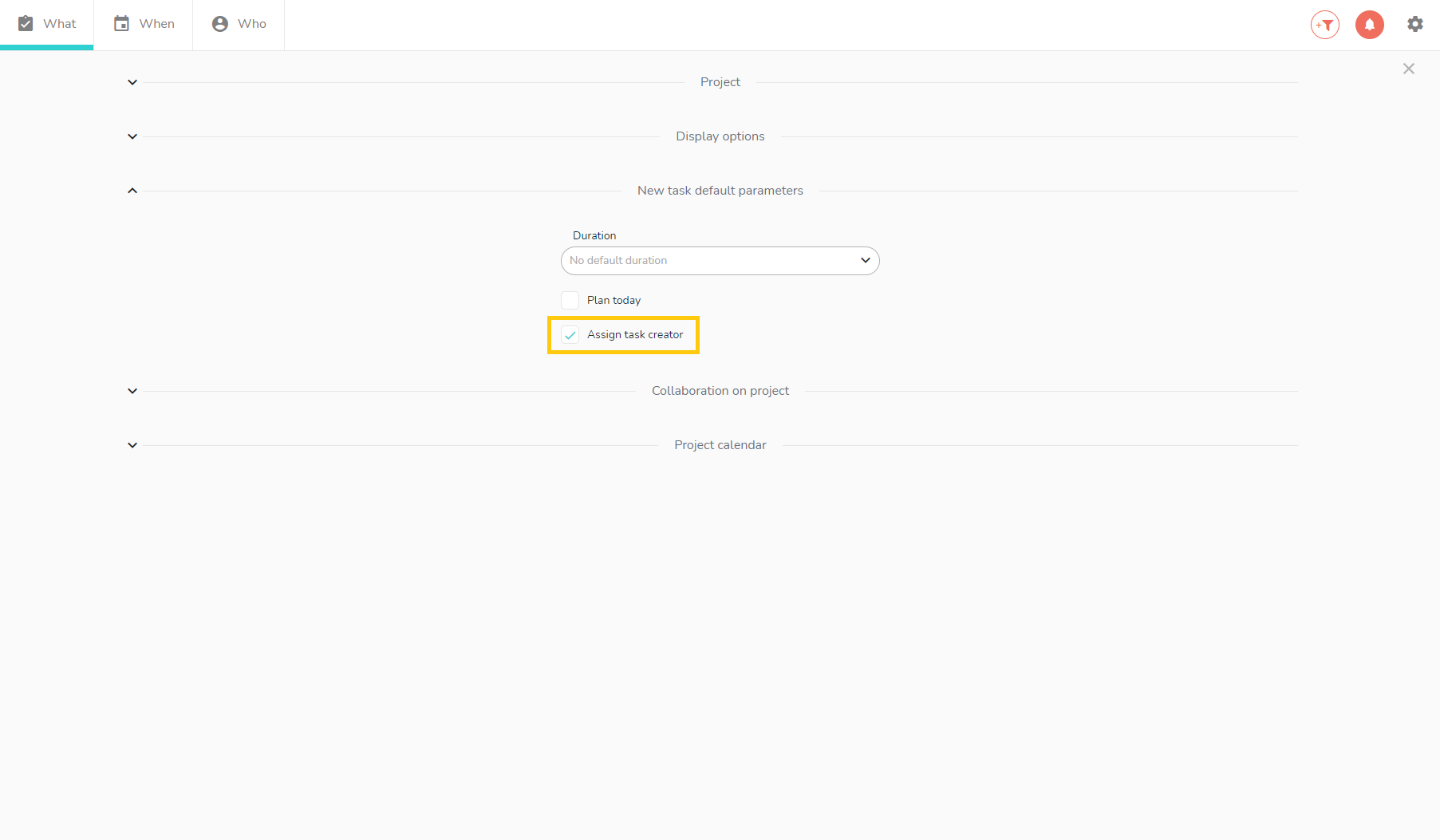
This configuration allows you to automatically add the member who created the task on the “Who” tab of the task: