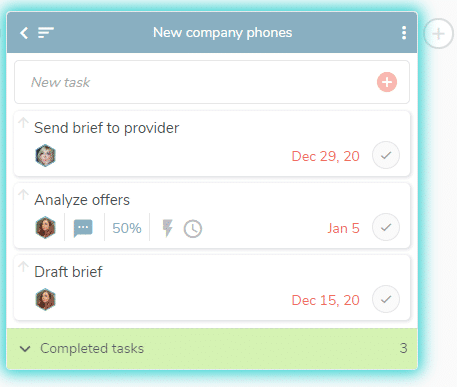Your search is performed by default on the selected project
When you are on a project and write what you are looking for in the search engine at the top left, search results are limited to items in that project.
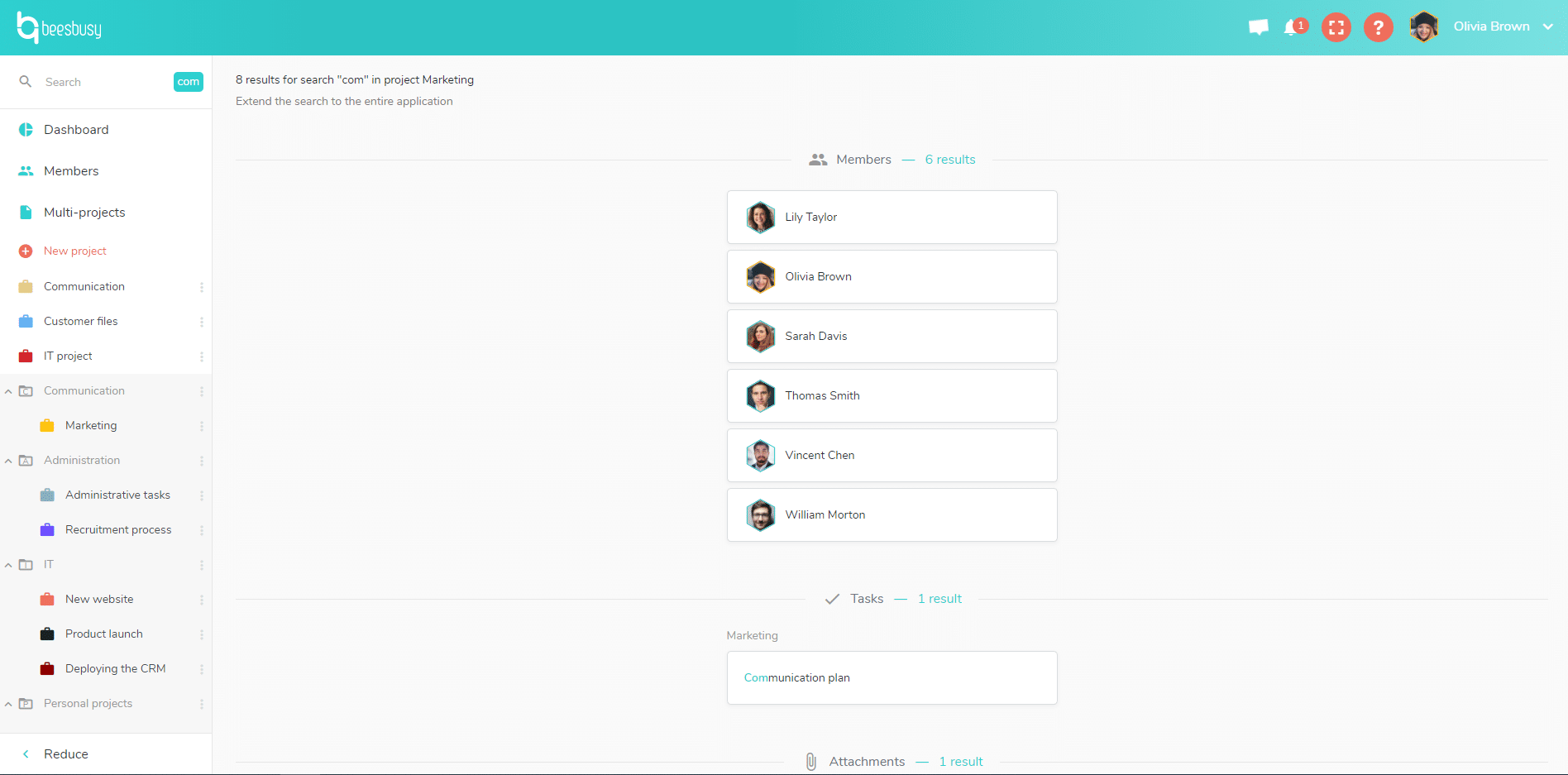
Etendre la recherche à tous vos projets
Extend the search to all your projects
You have the option of extending your search to all of your projects by clicking on the “Extend the search to the entire application” mention:
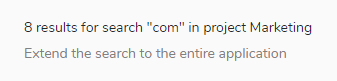
Type of the research results
The system performs a search in all elements regardless of their nature:
- Name of a task
- Name of a task list
- Name of a project
- Name of a member
- Word in an action
- Word in a comment
- Name of an attachment
- Etc.
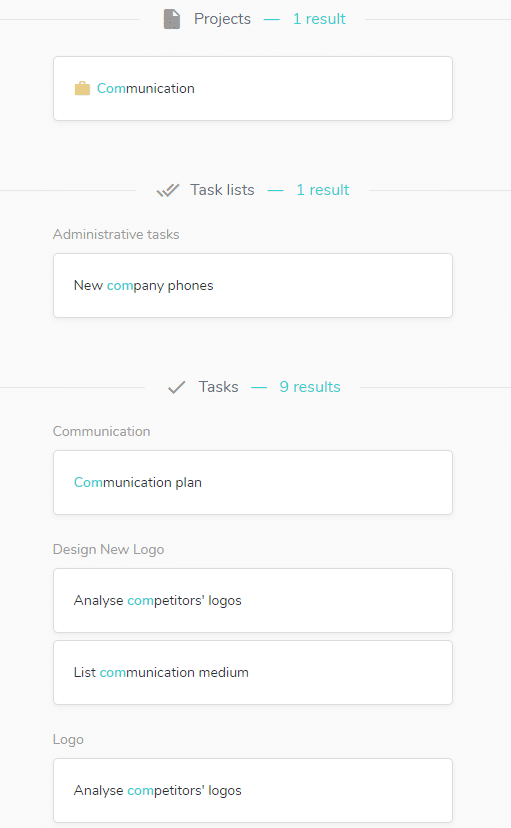
Easily view the item you are looking for
At the end of your search, when you click on the desired result, the system lands you on the result highlighted by a blue box. You can then easily access the content of the element.